FAQs
How does Loden Sports measure jump height?
You may have an athlete jump and look at the height measurement and think to yourself: “that can’t be right.” The Loden Sports Performance Lab App allows users to measure jump height using the displacement of the center of mass of the athlete. Whereas a force plate, optical system, or jump mat is an estimation of jump height based on how long an athlete is in the air, the Loden Sports Performance Lab App measures the distance between where the athlete’s hips are located pre-jump and where the athlete’s hips are at their highest point.
Can you cheat the app to get a higher jump height artificially?
Because the Loden Sports Performance Lab App measures jump height using center of mass, the only way to increase your jump height is to get your hips higher in the air. If someone discovers a way to do that without actually jumping higher, please let us know. So, no, you can’t hike your knees up or flare your toes upward to game the system…
What types of measurements can I capture and track in the Loden Sports Performance Lab App?
The Loden Sports Performance Lab App is currently able to capture jump measurements for Rebound Jumps, a Vertical Jump, and Single Leg Jumps. Weight can be inputted from an outside source. Select run splits can also be inputted from an outside source (10 yd, 20 yd, 30 yd, 40 yd, and 60 yd) and tracked by the app. Additionally, certain run splits can be used in tandem with the Loden Sports jump tests to generate a Loden Score.
What does Loden Sports measure on each jump?
The following is measured for each individual jump: Jump Height (In.), Flight Time (Sec), Contraction Time (Sec), Peak Velocity (ft/s), Peak Acceleration (ft/s^2), Average Acceleration (ft/s^2), Peak Net Ground Force (lbs), Concentric Mean Force (lbs), Ground Contact Time (Sec), X Drift (In.), Z Drift (In.), Jump Area (In.^2), RSI (FT/GCT), and Loden Power Points.
I only see certain metrics in the app, where do the rest of them go?
So, as to not overcrowd the experience for the individual user, Loden Sports only presents certain metrics back to the user in the app under the TRACK tab – notably, Jump Height, Power, and RSI. If you are interested in seeing all metrics for every jump, you can use your same app log-in to access the Loden Sports Quarry (web-app) at no additional cost. The Quarry was designed to be more admin / coach friendly.
How can I export my data?
Use your log-in credentials to access the Loden Sports Quarry. We have an easy to use .CSV export functionality built into our web-app at no additional cost. If you need some guidance, check out our tutorials for how to navigate and use the Quarry.
How do I know that these jump measures are accurate?
Loden Sports completed both a validation and reliability study that can be reviewed here. Loden Sports stands by the accuracy and reliability of jump metrics captured using a compatible device.
What if I don’t have a compatible iPhone or iPad?
Loden Sports has found that the accuracy of certain metrics, notably jump height, is unaffected when using select Apple devices that are not included on the compatible device list. While this may true, Loden Sports can only stand by the accuracy and reliability of jump metrics captured using a compatible device.
I keep getting unrealistic jump numbers or errors… help?
Check out our User Manual (specifically pages 9-10). Maybe you can identify the issue there. If you are more of a visual learner, we made these tutorials so you can see it in action. If you’re still having trouble, feel free to shoot us a DM on Instagram or X (Twitter) and we’d be happy to help you through it.
What is this app used for?
The Loden Sports Performance Lab App is used as a way to measure jump performance. It has been trusted as a reliable source of information in tracking and benchmarking athletic development, in monitoring an athlete’s physical readiness, and in talent identification processes.
Who uses this app?
This app was designed to be used and operated by everyone from the athlete themselves, to a family member, to a coach, to an administrator. It’s easy to use. That’s the point.
What is the Readiness Metric and how do I use it?
Using the Rebound Jumps test, Loden Sports calculates a comparative (on a 0-12 scale) between today’s jump test and any jumps within range of 1 week, 1 month, 3 months, or 6 months. A score of 0 is in the red zone and a cause for concern. A score of 1-5 is in the yellow zone and may require monitoring or additional prep work. A score of 6-12 is in the green zone and the closer to 12, the more primed an athlete is for peak performance. If an athlete is regularly scoring between 5 and 9 in-season, they’re probably doing a good job of taking care of their body.
The Readiness Score can help tell an athlete how ready their body is to perform. Understanding how ready the body is to perform can be critical information (and even an advantage) for an athlete entering competition. It can be a great tool for athletes and coaches to know when to push harder and when to ease up. Readiness Scores are often times most affected by workload, sleep quality, proper fueling of the body, and time of day. Regular scores in the green can be an indicator that an athlete is dialed in with their routines.
How important is an accurate weight in calculating the jump metrics?
Weight is important for calculating Loden Power Points for a jump. A relatively accurate weight isn’t going to skew numbers too much. If an athlete weighs 154 lbs. and they are in the app at 160 lbs., you’re probably fine. If an athlete weighs 115 lbs. and they are in the app at 160 lbs., don’t expect the power metrics to be accurate.
We understand that weight can be a touchy subject for developing athletes. While as much precision as possible can only help an athlete’s process, updating weight a couple times of year isn’t going to derail the usefulness of the power metrics. Simply, just try to be as close to accurate as you can.
The app is crashing when I go to view my single leg jumps results – how do I fix that?
We’ve found that users will sometimes accidentally not switch the test in the app from “Left Leg” to “Right Leg.” When this happens, all jumps are tagged as Left Leg in the database and the app doesn’t like that. Be deliberate to properly tag the jump trials in your app when executing single leg jumps tests. Contact us directly via email or DM (links at the bottom of the page) if the problem persists.
I’m having trouble getting data to collect. My athlete jumps and then I get a red banner at the top and can’t save any data…
Take an extra second after you hit record and before you tell the athlete to start jumping. Also, take an extra second after the athlete stops jumping and before you hit stop recording. There’s a chance that you’re cutting off the jump before the athlete establishes and/or re-establishes their origin point (where center of mass is when the athlete is standing straight up). As we mentioned above, we measure the displacement of an athlete’s center of mass in order to calculate all of our metrics. 1) If the recording starts before the app identifies the origin point for the center of mass; or 2) the recording ends before the app re-identifies the origin point for the center of mass, it will not be able to calculate any jump performance metrics and this will cause the red error banner. Contact us directly via email or DM (links at the bottom of the page) if the problem persists.
What is a Loden Score?
The Loden Score System is a conglomerate of a power, quickness, speed, and overall metric. The series of proprietary algorithms were developed as a means of concisely communicating the results of each standardized Loden Sports dynamic performance evaluation. The metrics are strongly correlated to indicators of success on-field. The Loden Score System is backed by research and is battle-tested.
Human performance data is largely foreign to most parents, coaches, and athletes and for this reason, the Loden Score System was created to benchmark and answer the question “was that good?” In total, each athlete that completes a Loden Sports dynamic performance evaluation receives a Power, Quickness, Speed, and Loden (overall) score. These scores allow athletes and talent evaluators to track physical progress as the athlete matures. Each score is on a 0-12 scale.
Are there different Loden Scores for male / female / youth athletes?
Loden Sports has three separate Loden Score Systems: the Loden Score System, the Female Loden Score System, and the Junior Loden Score System. While the Loden Score System provides a comparative for the male athlete that is close-to or at physical maturity, the Female Loden Score System is, intuitively, benchmarked against the physically mature female athlete; and the Junior Loden Score System is benchmarked against the pre-growth spurt athlete. Using date of birth and gender designation from the registration process, the Loden Sports Performance Lab will show an athlete their Loden Score on the appropriate scale:
- Male athletes aged 14+ = Loden Score System
- Female athletes aged 14+ = Female Loden Score System
- All athletes aged 14 or younger = Junior Loden Score System
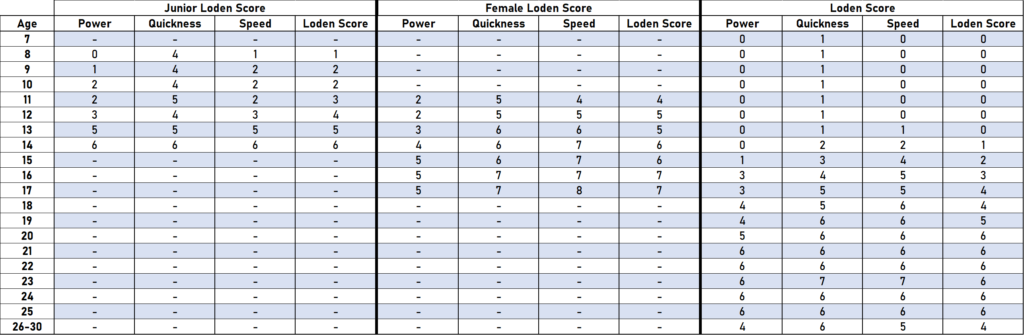
If you have any additional questions, don’t hesitate to reach out to us via email or via DM on Instagram or X (Twitter).
